

Access your network from anywhere. Easy & Fast. Always.
DynDNS applications allow you to keep a hostname updated to a dynamic IP address. You can use our free Dynamic DNS service with any of the domains managed with cosasdns.com from your customer area.
This way, you can have a small web or mail server without having to hire external services.
This will allow you to transform an IP address into a domain name and keep it constantly updated, so you only have to remember one domain.
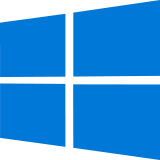

We create script (.sh) to check the IP if it has changed and update record A in the domain.
touch ~/syncDynIP.sh && chmod +x ~/syncDynIP.sh && nano ~/syncDynIP.shWe include the following code in the file:
** Note: replace the text «SECRETKEY» with your API.
#!/bin/sh
# Script: ~/syncDynIP.sh
curl 'https://dyndns.cosasdns.com/sync/SECRETKEY'*/5 * * * * ~/syncDynIP.sh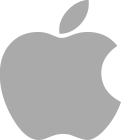
We create script (.sh) to check the IP if it has changed and update record A in the domain.
touch ~/syncDynIP.sh && chmod +x ~/syncDynIP.sh && nano ~/syncDynIP.shWe include the following code in the file:
** Note: replace the text «SECRETKEY» with your API.
#!/bin/sh
# Script: ~/syncDynIP.sh
curl 'https://dyndns.cosasdns.com/sync/SECRETKEY'*/5 * * * * ~/syncDynIP.sh